Montare un volume LVM non abilitato "LV status not available"
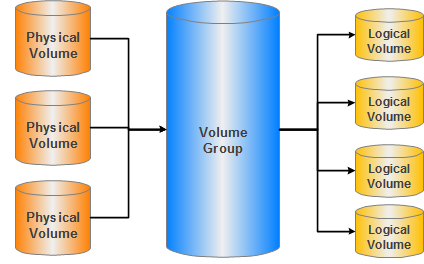
Per poter montare un volume che risulta non disponibile come questo dell'esempio:
# lvdisplay /dev/VolGroup01
--- Logical volume ---
LV Name /dev/VolGroup01/LogVol00
VG Name VolGroup01
LV UUID zOQogm-G8I7-a4WC-T7KI-AhWe-Ex3Y-JVzFcR
LV Write Access read/write
LV Status not available
# open 0
LV Size 146.97 GB
Current LE 4703
Segments 1
Allocation inherit
Read ahead sectors 0
Block device 253:2
--- Logical volume ---
LV Name /dev/VolGroup01/LogVol01
VG Name VolGroup01
LV UUID araUBI-4eer-uh5L-Dvnr-3bI6-4gYg-APgYy2
LV Write Access read/write
LV Status not available
# open 0
LV Size 1.94 GB
Current LE 62
Segments 1
Allocation inherit
Read ahead sectors 0
Block device 253:3
bisogna prima di tutto abilitare il volume con
vgchange -a y (per abilitare tutti i volumi)
vgchange -a y VolGroup01 (pre abilitare solo il nostro volume)
a questo punto ricontrolliamo con
# lvdisplay /dev/VolGroup01
--- Logical volume ---
LV Name /dev/VolGroup01/LogVol00
VG Name VolGroup01
LV UUID zOQogm-G8I7-a4WC-T7KI-AhWe-Ex3Y-JVzFcR
LV Write Access read/write
LV Status available
# open 0
LV Size 146.97 GB
Current LE 4703
Segments 1
Allocation inherit
Read ahead sectors 0
Block device 253:2
--- Logical volume ---
LV Name /dev/VolGroup01/LogVol01
VG Name VolGroup01
LV UUID araUBI-4eer-uh5L-Dvnr-3bI6-4gYg-APgYy2
LV Write Access read/write
LV Status available
# open 0
LV Size 1.94 GB
Current LE 62
Segments 1
Allocation inherit
Read ahead sectors 0
Block device 253:3
adesso possiamo montare il nostro volume
# mount /dev/VolGroup01/LogVol00 /media/il nostro percorso (solo per root)
# mount /dev/VolGroup01/LogVol00 /media/il nostro percorso -o rw (per tutti gli utenti)
